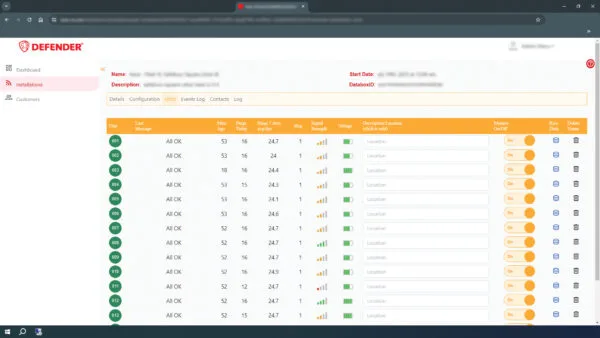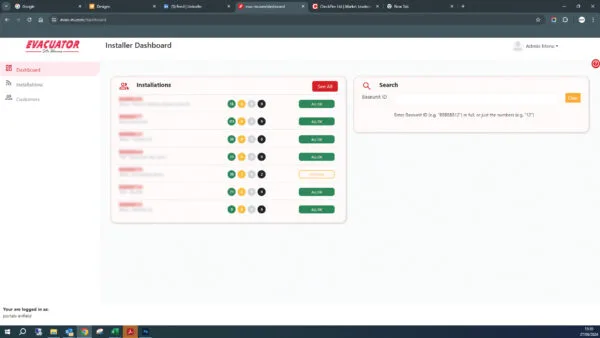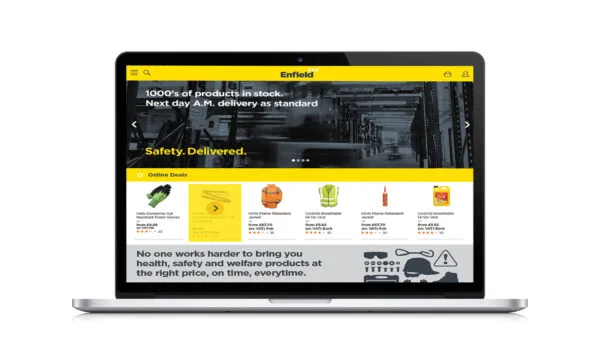Asset Management Portal
£1.00
A simple dashboard to monitor and maintain the wireless systems and facilitate remote reactive maintenance.
| SKU | Quantity | |
|---|---|---|
|
|


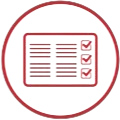


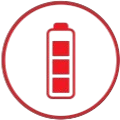


Description
Our online Asset Management Portal is designed to monitor and maintain the Defender Polaris System. By providing real-time data, it offers peace of mind to site managers and health and safety managers. The system automatically monitors and alerts all the key “vital signs” to ensure it functions at 100% capacity, ensuring uninterrupted coverage across sites.
The simple-to-read dashboard provides an at-a-glance view of devices, using a clear color-coded system to indicate each device’s current status. It also offers historical data logs for incidents.
The alerts function can send text notifications to up to 5 phone numbers in the event of a fire, and to 5 in the event of a medical emergency or low battery indicator. Additionally, it allows recipients to reset the alarm remotely.
WIRELESS ALERTS
Features include:
The alerts function can text up to 5 individual phone numbers in event of a fire and 5 in event of a medical emergency or low battery indicator. Additionally it allows recipients to reset the alarm remotely.
SIGNAL STRENGTH
Features include:
The signal strength is constantly monitored and reported on in real time. In the event of loss of signal from one particular device a colour coded system is implemented and our engineers will get in touch to run through an initial check on the unit with the site manager to see if there is any obvious reason for it dropping out and get it back up running saving call out charges.
CONTACT LAST MADE
Features include:
In the rare event of loss or intermittent signal issues our dashboard provides a time and date stamp for when the last contact was made. This helps site managers and engineers to pin point any issues quickly and gives quick understanding of potential reasons for the issue arising so any resolution can be future proofed.
DISABLE MONITORING
Features include:
In event of routine or reactive maintenance the remote monitoring can be switched off to save false alerts and errant data entering the data logs.
UNIT NUMBER & LOCATION
Features include:
The unique unit number and a short description of its location on site is included on the dashboard. This proves invaluable on larger sites for site managers or engineers to quickly locate individual units and rectify any issues that may arise. It also assists our internal technical support team when running through initial checks with site management to prevent site call outs.
BATTERY LEVEL
Features include:
All batteries in all devices are monitored 24/7 to ensure the system is functioning at peak performance. Our long life batteries need very little maintenance but when they do approach end of life this function is critical in proactively managing the individual units across the whole system. In event of a low battery alert site management and our engineers can very easily review the whole system and replace any others saving time and money.
MESH CONNECTS TO BASE
Features include:
Our Wireless Mesh Radio Technology allows each unit to create a connect path back to base via the other units allowing the signal to be maintained in event of any obstruction or interference in the direct path back to the base station (see pages 14-15). The dashboard gives the data which shows how many “hops” the unit has made to get back to base which if unusually high the engineers may be able to adjust the system to create a short cut when next on site.
RAW DATA FEED
Features include:
Our Asset Management Portal provides a raw data feed which allows engineers to review historic data to understand better any issues that might arise on the system. It creates an active log of all messages relayed from the unit and to which device they were sent to.
No technical information available for this product.
No user manual available for this product.